Sending Email With Zip Files Using Python📧📦
In this post, we are going to learn and understand how to send zip attachments through email using the inbuilt functionalities of python. It is very common to send files through emails, more so when dealing with large files or a number of files bundled in one folder. You can, however, use Python for mapping this task and help cut down the time wasted on sending documents. Automate!🤖🚀
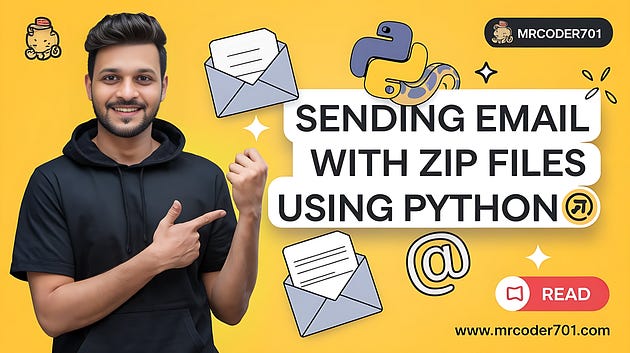
Pre-Requirements✅
I am assuming that you already have an SMTP (Simple Mail Transfer Protocol) server set up. If not, you can use Gmail SMTP or something like Mailgun. 🌐📬 A simple Google search will land you on multiple ways to get free SMTP servers. 🔍
Sending Zip File in an Email with Python💻✉️
from email.mime.multipart import MIMEMultipart
from email.mime.application import MIMEApplication
from email.mime.text import MIMEText
import smtplib
def send_mail():
# Create a multipart message
msg = MIMEMultipart()
body_part = MIMEText(MESSAGE_BODY, 'plain')
msg['Subject'] = EMAIL_SUBJECT
msg['From'] = EMAIL_FROM
msg['To'] = EMAIL_TO
# Add body to email
msg.attach(body_part)
# Open and read the file in binary
with open(PATH_TO_ZIP_FILE, 'rb') as file:
# Attach the file with filename to the email
msg.attach(MIMEApplication(file.read(), Name='filename.zip'))
# Create SMTP object
smtp_obj = smtplib.SMTP(SMTP_SERVER, SMTP_PORT)
# Login to the server
smtp_obj.login(SMTP_USERNAME, SMTP_PASSWORD)
# Convert the message to a string and send it
smtp_obj.sendmail(msg['From'], msg['To'], msg.as_string())
smtp_obj.quit()Variables 📌
EMAIL_SUBJECT = Subject of the email ✉️
EMAIL_FROM = Receiver’s email address 📨
EMAIL_TO = Sender’s email address 📧
MESSAGE_BODY = Email body 📝
PATH_TO_ZIP_FILE = Path to the zip file 📂
FILE_NAME = Filename for the email attachment 📁
SMTP_SERVER = SMTP server 🌐
SMTP_PORT = SMTP port ⚙️
SMTP_USERNAME = Username for SMTP 👤
SMTP_PASSWORD = SMTP password 🔑
Since these variables include sensitive data, I always recommend feeding this data from environment variables. However, you can also pass them as argumentsto the function. 🛡️
Explanation📝
First, the function creates a multipart message object. MIME (Multipurpose Internet Mail Extensions) Multipart is used when a mail has multiple messages or content having different content types such as Text, Image, HTML, or a file.📄🖼️
The MIMEMultipart object accepts parameters in key-value pares therefore we sent the necessary mail parameters such as sender address, receiver address, and subject in the same manner.📬
Next, we attached the message body to the email you can also attach HTML here depending on your need.🌐
Then we opened the zip file from our system in binary because the transmission of data is done in the octet binary stream. Then using the MIMEApplication method we are attaching the binary zip file with a filename.📂🔗
Now we are done with the email body next we need to configure the SMTP to deliver the mail.🐍📧
Python comes with the built-in smtplib module for sending emails using the Simple Mail Transfer Protocol (SMTP).
For sending mails first we need to create an SMTP client session object that can be used to send mail to any Internet machine with an SMTP or ESMTP listener daemon taking the necessary arguments and login credentials 🔑 and finally, at the end, we convert the message into a string and send it using the sendmail method.📩
Sending Multiple Zip Files in an Email Using Python📂📬
from email.mime.multipart import MIMEMultipart
from email.mime.application import MIMEApplication
from email.mime.text import MIMEText
import smtplib
def send_mail():
# Create a multipart message
msg = MIMEMultipart()
body_part = MIMEText(MESSAGE_BODY, 'plain')
msg['Subject'] = EMAIL_SUBJECT
msg['From'] = EMAIL_FROM
msg['To'] = EMAIL_TO
# Add body to email
msg.attach(body_part)
# Make a list of files
files = [FILE_1_path, FILE_2_PATH]
# Loop over the files and attach them to the email body
for file in files:
# Open and read the file in binary
with open(file, 'rb') as file:
# Attach the file with filename to the email
msg.attach(MIMEApplication(file.read(), Name=file.name))
# Create SMTP object
smtp_obj = smtplib.SMTP(SMTP_SERVER, SMTP_PORT)
# Login to the server
smtp_obj.login(SMTP_USERNAME, SMTP_PASSWORD)
# Convert the message to a string and send it
smtp_obj.sendmail(msg['From'], msg['To'], msg.as_string())
smtp_obj.quit()Almost similar to the last one however here we created a list of files and looped over them then attached it to email body.📂✉️
A Note From the Author ✍️
Thank you so much for taking the time to read the story. If you found my article helpful and interesting, please share your thoughts 💬 in the comment section, and don’t forget to share and clap 👏!
📞 Let’s Get in Touch! 📞
GitHub: @gajanan0707
LinkedIn: Gajanan Rajput
Website: mrcoder701.com
YouTube: mrcoder701
Instagram: mr_coder_701
Medium: Gajanan Rajput

